Amazon reviews
TL;DR:
Reviews are crucial on Amazon—they build customer trust and drive conversions.
Even with great listings, PPC, and images, reviews carry the most weight.
The "Request a Review" button and Amazon Vine are trusted ways to earn feedback.
Product inserts and social media can gently encourage customers to leave reviews.
Influencer partnerships and follow-up emails are effective, white-hat strategies to increase review rates.
On Amazon, reviews are worth their weight in gold. If you have reviews, customers are more likely to buy without you having to push. But if you’re missing those reviews, you could have the best copy, top-notch images, A+ Content, a brand story, and a great price—yet getting those first sales, especially as a new brand, will still be tough.
Does that mean things like copy, Amazon A+ Content design, and images aren’t useful? Of course not. It just means that reviews carry extra weight. In fact, before launching PPC campaigns, our experts recommend making sure your listing has at least 35+ reviews. Why? Because even with PPC driving traffic, will it convert if customers don’t see that others love your product?
For Amazon customers, if you’re a new seller, you’re essentially a stranger to them. Imagine a random person on the street trying to sell you something. Would you buy it? A few might, but most wouldn’t. Reviews are the “social proof” that builds trust and credibility for your product on Amazon.
Now, getting reviews on Amazon is a whole different game. Unlike your website or online store, Amazon doesn’t share customer contact info. So, you can’t remind them to leave a review or build a direct relationship. It’s a lot harder to collect reviews on Amazon since the customer has to be motivated enough to leave one on their own.
Today, we’re going to solve that problem by listing all the white-hat ways you can earn reviews on Amazon. Let’s dive in!
Quick Guide
Use Amazon’s “Request a Review” button
Enrol in Amazon Vine (for brand-registered products)
Include a product insert politely requesting a review (no incentives)
Encourage reviews through social media (directing customers to your listing)
Launch with influencer partnerships to drive initial sales and awareness
Send follow-up emails through Amazon-approved third-party tools
How to get reviews on Amazon?
Use Amazon’s “Request a Review” button
The "Request a Review" button sends an Amazon-generated email to the customer, asking them to leave a review and provide feedback. This message comes directly from Amazon, so it feels official and trusted by customers. It’s a great way to nudge buyers to share their thoughts without needing to craft your own follow-up message.
How to use it
Go to the Orders page in your Amazon Seller Central account.
Find the specific order you want to request a review for. This button can be used on each order, but note that you can only request a review once per order and only within 5-30 days after the product is delivered.
Click on the “Request a Review” button, usually located next to the order details. Once you click, Amazon will send a standardised review request email to the customer. This email includes a request for both product and seller feedback.
Repeat for each order individually. Unfortunately, Amazon doesn’t allow you to bulk-request reviews, so you’ll need to do this one order at a time.
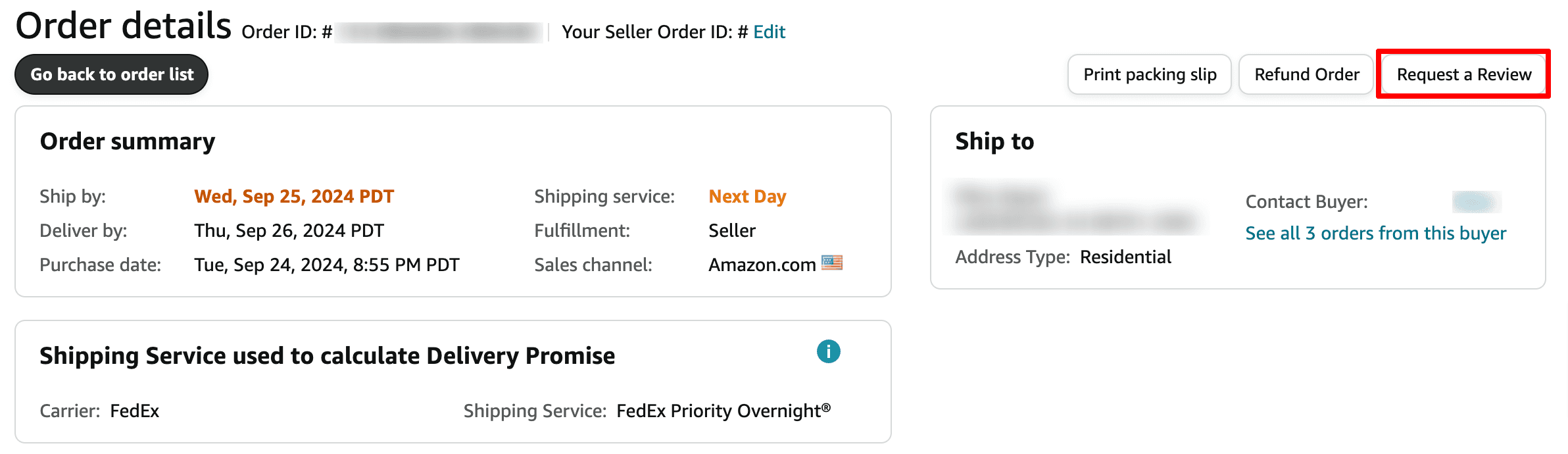
Tips for using the “Request a Review” button
Don’t overuse it right away. If you’re handling a large volume of orders, space out your requests so you’re not sending a high volume of review requests at once.
Make sure the timing is right. If the product requires time to test (like skincare or electronics), wait closer to the 30-day mark to request a review. For simpler items (like household goods), the 5-10 day range could work well.
Be aware of Amazon’s limits. You can’t customise this message, and you can’t send multiple requests for the same order, so make sure you only request once per purchase.
Why this works
This approach is easy for customers, and since the message comes directly from Amazon, customers are more likely to open and respond to it. It’s a no-hassle way to remind buyers to leave feedback while keeping everything compliant with Amazon’s rules. This method may not guarantee a high volume of reviews, but it’s effective for building a steady flow over time.
Enrol in Amazon Vine (for brand-registered products)
Amazon Vine invites select, high-ranking reviewers to test out and review products in exchange for a free sample. These Vine Voices are trusted by Amazon and are known for providing detailed, honest, and unbiased reviews. This is particularly helpful for new products that need a boost in social proof to gain traction on Amazon.
How to enrol
Ensure you’re brand-registered on Amazon. Only brand-registered sellers can use Amazon Vine, so if your brand isn’t registered, you’ll need to complete that first through Amazon Brand Registry.
Go to the Amazon Vine enrollment section in your Seller Central account. You can find this under Advertising > Vine.
Select the product you’d like to enrol in Vine. Typically, this will be a new product that hasn’t accumulated many reviews yet (you can only enrol products with fewer than 30 reviews).
Confirm your product eligibility. Amazon requires products to be “new” (no used or refurbished items), have sufficient inventory, and have an available listing with images, a detailed description, and pricing information.
Pay the enrollment fee (if applicable). Amazon charges a fee for Vine enrollment, which varies, so check Amazon’s latest pricing policies. For some sellers, the investment is worth it as Vine reviews can significantly improve the visibility and credibility of your listing.
Wait for Vine Voices to receive and review the product. Once enrolled, Vine reviewers will request the product, and after receiving it, they’ll post their review on your product listing. These reviews are typically marked with a “Vine Voice” badge, so customers know they come from a trusted source.
Things to keep in mind
Vine reviewers are known for honest feedback, so be prepared for both positive and critical reviews. Ensure your product is high quality and accurately represented in your listing to avoid potential negative feedback.
Vine reviewers are expected to leave a review within 30 days, but some might take longer. Patience is essential, as reviews will come in gradually.
Amazon limits the number of reviews a single product can receive through Vine, usually up to 30. This means it’s great for getting an initial batch of reviews but won’t sustain long-term review growth.
Why this works
Vine reviews come from credible and experienced Amazon reviewers, which builds trust among potential customers. Since these reviewers are independent, their feedback is often more detailed and seen as reliable, giving your product listing an edge in customer trust.
Include a product insert politely requesting a review (no incentives)
A product insert card placed inside your product packaging serves as a polite reminder for customers to consider leaving a review after trying your product. The key here is to keep it simple, friendly, and fully compliant with Amazon’s rules, which means no promises of rewards, discounts, or freebies in exchange for a positive review.
How to create an effective product insert
Open the message with a genuine thank you for purchasing the product. Showing appreciation can make the request feel less like a task and more like a friendly gesture.
Politely mention that feedback is important to you and that reviews help others make informed buying decisions. Avoid asking specifically for a “positive” or “5-star” review, as this violates Amazon’s guidelines.
Some customers may not know exactly how to leave a review, so a brief note on the process can be helpful. You can keep it as simple as saying, “Visit your Amazon account and find your orders to leave a review” or add instructions without a link or QR code.
Design your insert to look professional and clean. Avoid overly flashy graphics or colours that may come off as spammy. A minimalist design often works best and feels more genuine.
If you have a customer service contact, you can add it here. This gives customers a chance to reach out with any issues before they leave a review. It shows that you stand behind your product and are available to help if needed.
Amazon prohibits inserts that incentivize reviews or direct customers to external sites for feedback. Keep everything simple and focused on Amazon, and never suggest a reward in exchange for leaving a review.
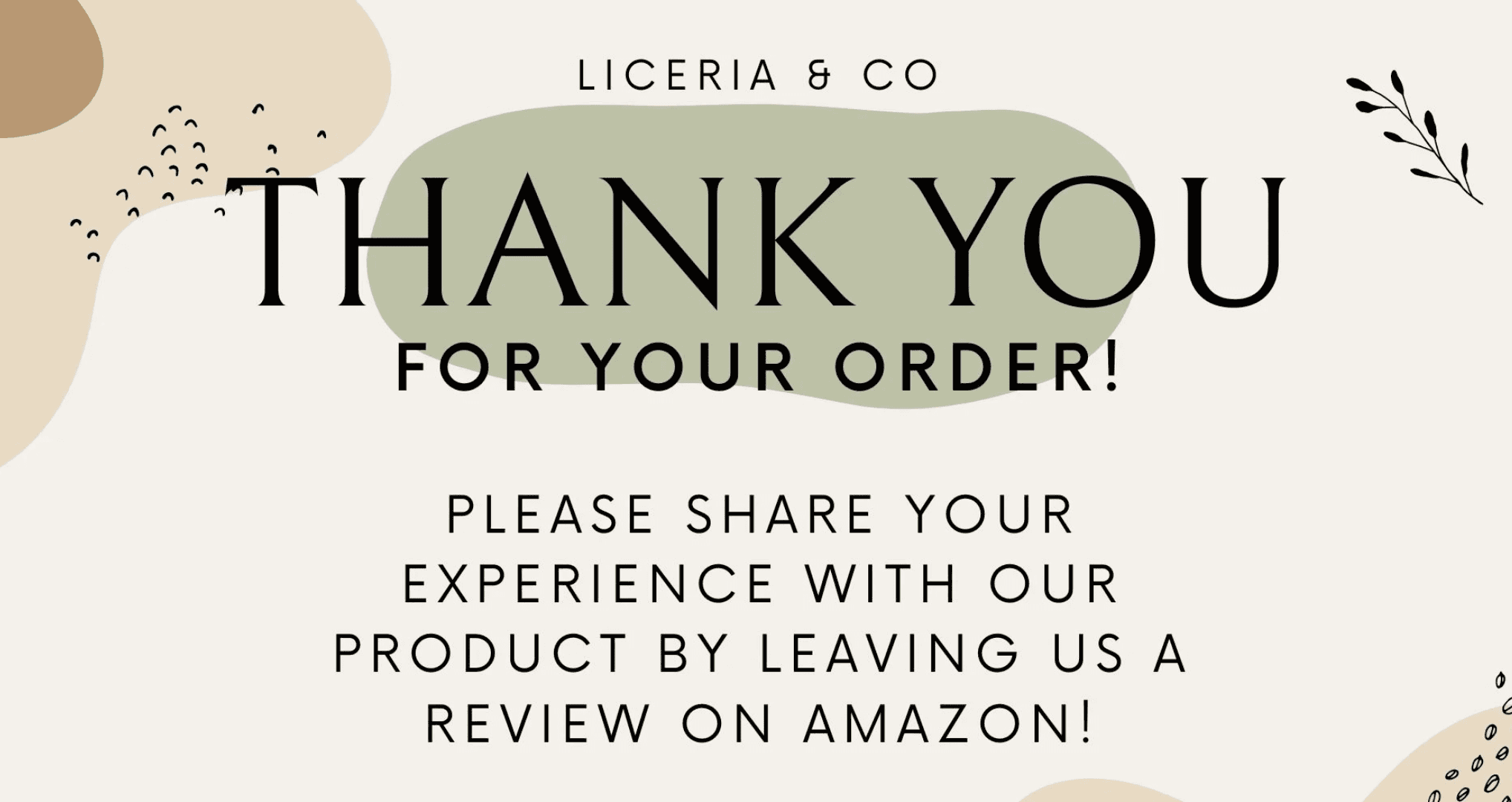
Why this works
A well-crafted product insert shows customers that you value their feedback and genuinely care about their experience. Since it’s included with the product, it’s a gentle reminder that doesn’t feel intrusive. While it won’t guarantee reviews, it’s an effective and compliant way to nudge customers toward leaving feedback, especially if they had a good experience.
Encourage reviews through social media (directing customers to your listing)
Encouraging reviews through social media involves engaging with your audience on platforms like Instagram, Facebook, Twitter, or TikTok, and inviting those who have already bought or tried your product to leave a review on Amazon.
How to do it effectively
Start by focusing on creating content that resonates with your audience. Share posts that are informative, helpful, or entertaining and that relate to your product or its use. This can include tutorials, usage tips, customer testimonials, or behind-the-scenes insights into your brand.
When customers post photos, videos, or comments about your product, share them on your profile (with permission). UGC acts as social proof and encourages others to try the product and, ideally, share their experience through a review.
Post occasional reminders about the importance of reviews for small businesses. You might say something like, “Your feedback helps us grow! If you’ve tried [Product Name] and loved it, let others know by leaving a review on Amazon.”
Whenever possible, include a link to your Amazon listing in your bio or within your social media posts to make it easy for customers to find your product.
Platforms like Instagram and Facebook allow you to create stories and highlights. Create a “Customer Feedback” highlight that features positive comments, testimonials, or reviews from happy customers.
Use stories or posts to run polls, ask questions, or even have Q&A sessions about your product. For example, ask customers how they’re using the product or what features they love.
Hosting a giveaway where customers get a chance to win a product if they follow you on social media or interact with your content is allowed, but remember never to tie a giveaway to leaving a review.
Why this works
Social media is a space where customers feel more connected and valued. By inviting feedback in a casual, engaging way, you encourage them to share their experience on Amazon, where it matters most. This approach doesn’t feel forced, and by building a positive relationship, customers are often more willing to leave an honest review on their own.
Launch with influencer partnerships to drive initial sales and awareness
An influencer partnership is a collaboration where you connect with influencers who align with your brand and target audience. These influencers showcase your product in a natural way on their platforms (like Instagram, YouTube, TikTok), and encourage their followers to try it out. While the main goal here is to drive sales, some customers who buy through influencer recommendations will likely leave reviews if they’re pleased with the product.
How to set up an influencer partnership
Look for influencers who match your brand’s values, aesthetics, and target audience. For instance, if you’re launching a kitchen gadget, a food or lifestyle influencer would be a natural fit. Choose influencers whose followers are likely to appreciate your product and trust their recommendations.
Micro-influencers (with 1,000-50,000 followers) tend to have a more engaged audience and might be more affordable, whereas macro-influencers (50,000+ followers) can help increase exposure quickly.
When contacting influencers, outline what you’re offering and what you hope to achieve. For instance, offer to send them the product for free in exchange for a post, or negotiate a paid collaboration if your budget allows.
Allow influencers the creative freedom to showcase your product in their own style. Their followers are used to a certain tone and style, so it’s best to let them talk about your product in their own voice.
To measure the impact of the influencer partnership, consider providing a unique discount code or affiliate link that the influencer can share.
After the influencer posts about your product, engage with comments on the post, answering questions or thanking people for their interest. This shows that you’re an active, attentive brand.
Why this works
When influencers endorse your product, it adds an immediate layer of trust for their followers, who are more likely to make a purchase based on the recommendation. Influencers’ audiences often feel like a community, and when they see the influencer using and endorsing a product, it encourages them to try it out for themselves. As your sales grow, so does the chance of organic reviews, as more customers will have tried the product and may feel inclined to leave feedback.
Send follow-up emails through Amazon-approved third-party tools
Amazon-approved third-party tools, like FeedbackWhiz, Jungle Scout’s Email Campaigns, and Helium 10’s Follow-Up, allow sellers to automate follow-up emails sent to customers after their purchase. Since these tools work within Amazon’s messaging system, you can stay compliant while still reaching out to buyers.
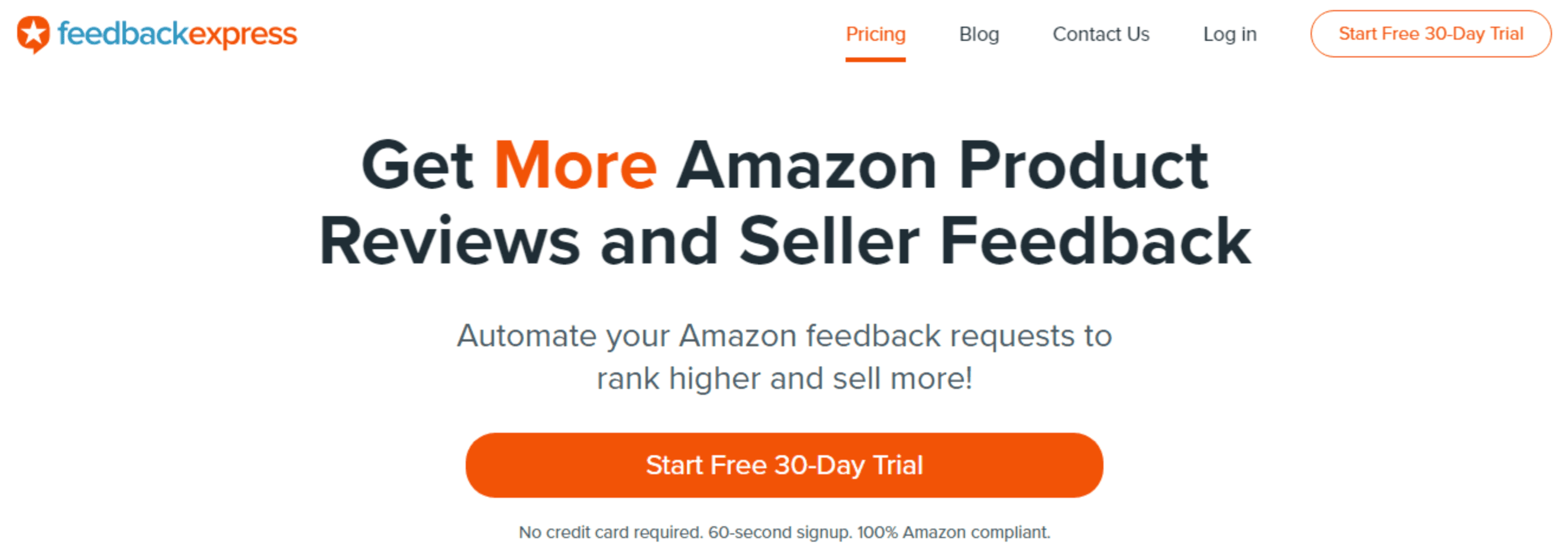
How to set up follow-up emails effectively
Research and select a third-party tool that integrates well with Amazon Seller Central and meets your needs. Most of these tools offer customizable email templates, automation, and tracking to measure open rates and customer engagement.
Create an email that starts with a genuine thank you message for the purchase. Make the focus of the email about helping the customer enjoy their product fully. You could include a reminder of any setup instructions, tips for product care, or common FAQs to enhance their experience.
Toward the end of the email, add a gentle nudge asking for feedback. Avoid any language that requests a positive review or offers an incentive, as this would violate Amazon’s policies.
Timing is crucial. Most tools allow you to choose when to send the follow-up, typically within a window of 5-30 days after delivery. For simple products, sending an email 5-7 days post-delivery works well, but for items that require more testing, 15-20 days might be better.
Regularly check the tool’s analytics dashboard to monitor open rates, responses, and any engagement with the email. If you notice low engagement, consider tweaking the email language to make it more engaging or adding helpful product tips to capture interest.
Things to keep in mind
Amazon frowns upon repeated messages, so keep it to one well-timed follow-up per order.
Make sure the email doesn’t contain any language that could be interpreted as incentivizing reviews, and avoid phrases like “leave a positive review” or “we’d appreciate 5 stars.”
Many tools allow for basic personalization, such as the customer’s name. Adding small touches like this can make the email feel more genuine.
Why this works
Follow-up emails show customers that you care about their experience, which makes them more likely to share feedback. These messages also allow you to catch any issues early, which can prevent negative reviews. By keeping the email focused on the customer’s satisfaction and only subtly suggesting a review, you create a professional, compliant follow-up that encourages reviews without being pushy.
See you next week!
Getting reviews on Amazon is definitely a challenge, but it’s far from impossible. There are plenty of effective, white-hat ways to earn genuine reviews that follow Amazon’s rules, and it’s worth taking the time to set them up correctly. Avoiding shady shortcuts is essential—not only to keep your account safe but also to build authentic, long-term customer trust.
If you need support setting up email campaigns, designing compliant insert cards, or finding other legitimate ways to increase reviews, feel free to reach out to our Amazon consultants. We’re here to help you navigate the process and make sure you’re building a trustworthy reputation on Amazon.









