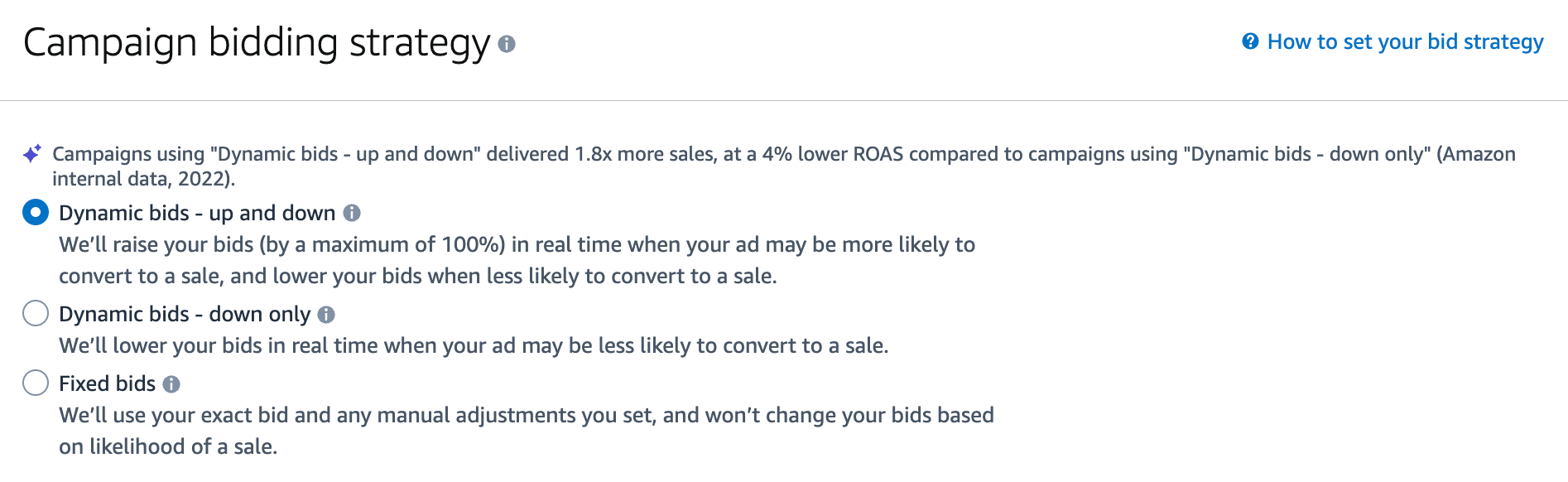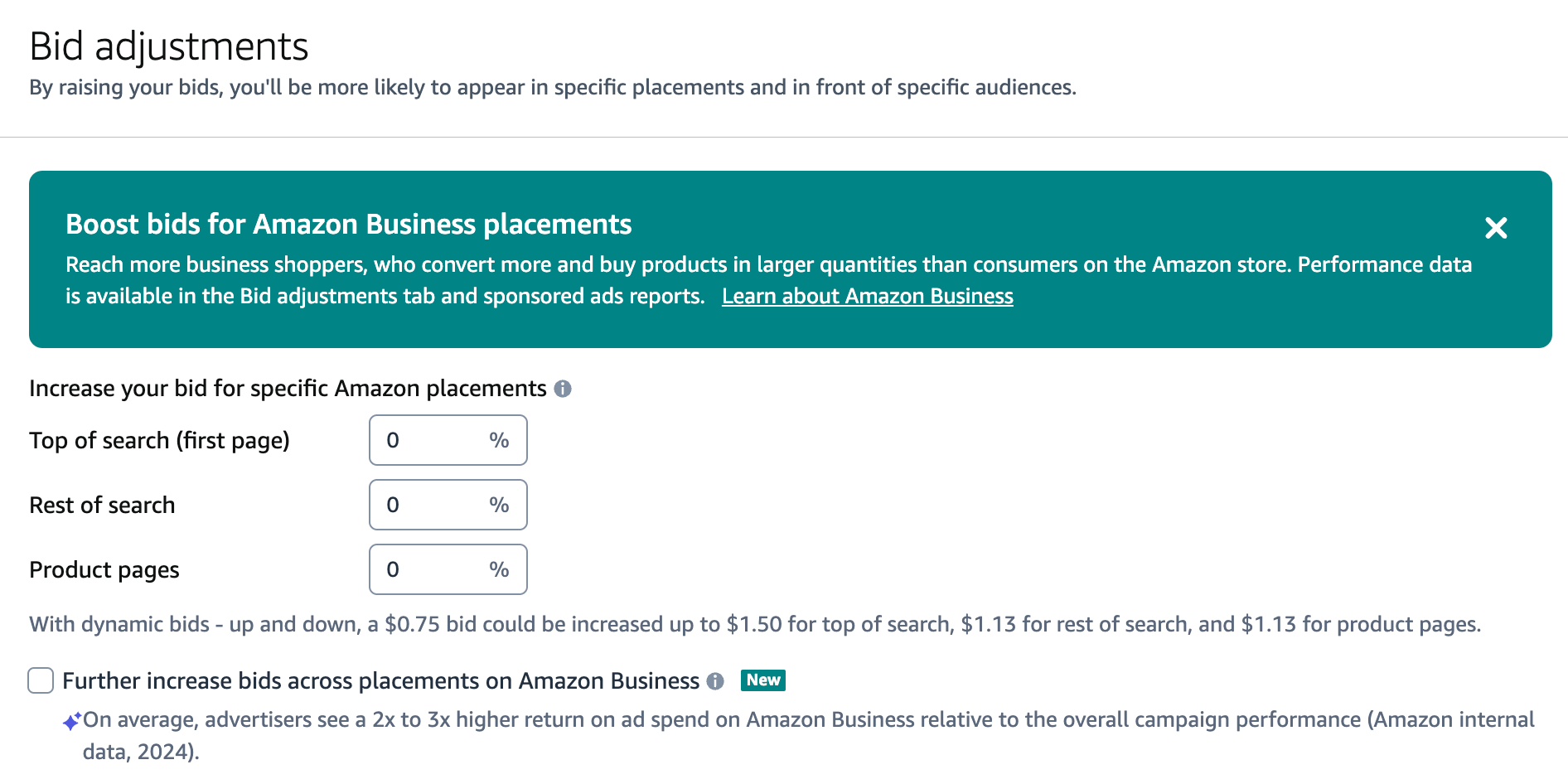TL;DR:
- Fixed bids offer full cost control but don’t adjust for conversions, making them best for stable campaigns
- Dynamic bids (down only) reduce wasted spend by lowering bids when conversions seem unlikely
- Dynamic bids (up and down) aggressively raise bids for high-converting shoppers but increase costs
- Choose dynamic (down only) for efficiency, up and down for visibility, and fixed for manual control
- Test different strategies with A/B testing, monitor bid performance, and adjust based on data
Running Amazon PPC ads but not sure if fixed bids or dynamic bids are the way to go? You’re not alone. Choosing the right bidding strategy can make or break your ad performance, affecting how much you spend and how often your ads show up in front of the right shoppers.
Amazon offers three bidding options—fixed bids, dynamic bids (down only), and dynamic bids (up and down)—but knowing which one to use depends on your campaign goals. Are you looking for cost control, aggressive ad placements, or a balance between the two?
In this guide, we’ll break down how each bidding strategy works, when to use them, and which one can maximize your ad efficiency and ROI.
Quick guide:
- What are the different Amazon PPC bidding strategies?
- What are the key differences between fixed bids and dynamic bids?
- When should you use fixed bids?
- When should you use dynamic bids (down only)?
- When should you use dynamic bids (up and down)?
- Which bidding strategy is best for different campaign goals?
- How to test and optimize your bidding strategy?
What are the different Amazon PPC bidding strategies?
When running Amazon PPC campaigns, you don’t just set a budget and hope for the best—you need to choose a bidding strategy that aligns with your goals. Amazon offers three bidding options, each with a different way of adjusting how much you pay per click. Our Amazon PPC management experts have given a quick breakdown of the bidding strategies Amazon provides:
- Fixed bids
Your bids stay exactly as you set them, regardless of the likelihood of conversion. Amazon won’t increase or decrease your bid based on the chances of a sale. Best for when you want full control over costs and don’t want Amazon adjusting bids.
- Dynamic bids (down only)
Amazon lowers your bid when it thinks a shopper is less likely to convert. Helps reduce wasted ad spend by preventing you from overpaying for low-potential clicks. Best for cost-conscious sellers looking to optimize efficiency.
- Dynamic bids (up and down)
Amazon increases your bid (by up to 100% for top-of-search placements) when a shopper is more likely to convert. It also lowers your bid when a conversion seems unlikely. Best for aggressive bidding strategies where you prioritize conversions over strict cost control.
Each strategy has its pros and cons, and the best choice depends on your campaign goals, budget, and risk tolerance.
What are the key differences between fixed bids and dynamic bids?
Amazon PPC offers two main bidding styles: fixed bids and dynamic bids. The key difference? Fixed bids stay the same, while dynamic bids adjust in real-time based on the likelihood of conversion.
| Feature | Fixed Bids | Dynamic Bids (Down Only) | Dynamic Bids (Up and Down) |
| How bids adjust | No adjustment | Decreases bid when conversion is unlikely | Increases bid when conversion is likely, decreases when unlikely |
| Control over spend | High – No unexpected bid changes | Moderate – Reduces waste but may limit exposure | Low – Can increase bids significantly for better placements |
| Risk level | Low – No bid fluctuation | Low – Only reduces bids, never increases | High – Amazon can raise bids by up to 100% for top placements |
| Best for | Sellers who want predictable costs | Cost-conscious sellers who want to reduce waste | Sellers who want to maximize conversions and visibility |
- Fixed bids give you 100% control over your CPC, but you risk overpaying for low-converting clicks.
- Dynamic bids (down only) help you save money by reducing bids on low-probability clicks, making it great for efficiency.
- Dynamic bids (up and down) are best for aggressive campaigns where maximizing conversions is more important than cost control.
When should you use fixed bids?
Fixed bids are the best option when you want complete control over your PPC costs. With this strategy, Amazon does not adjust your bid—what you set is what you pay, regardless of whether a shopper is likely to convert.
- When testing new campaigns: If you’re launching a new product or campaign, using fixed bids can help you gather clean data without Amazon interfering with bid adjustments. This helps you analyze ad performance based on your set bids, rather than Amazon’s algorithm.
- When targeting niche or low-competition keywords: If you’re bidding on long-tail keywords with lower competition, dynamic bidding might unnecessarily lower your bids, reducing impressions. Fixed bids ensure your ad remains competitive in these less crowded spaces.
- When running a budget-controlled campaign: If you can’t afford unexpected bid increases, fixed bids prevent Amazon from raising costs beyond what you’re comfortable with.
- When aiming for stable ad placements: If your campaign relies on a specific position (e.g., staying on the first page for a specific keyword), fixed bids lock in your visibility without fluctuations.
When NOT to use fixed bids:
- If you’re in a highly competitive category where dynamic bidding could give you an edge.
- If you struggle with low conversions, dynamic bids (down only) might be a safer option to prevent wasted ad spend.
When should you use dynamic bids (down only)?
Dynamic bids (down only) are ideal when you want to reduce wasted ad spend while still maintaining visibility. With this strategy, Amazon automatically lowers your bid when it predicts that a shopper is less likely to convert—but it never increases your bid beyond what you set.
- When you want to reduce wasted ad spend: If you’re running a campaign and notice a lot of clicks but not enough conversions, this strategy helps by reducing bids for low-converting placements.
- When testing a new campaign with limited data: If you’re launching a new campaign, starting with dynamic bids (down only) allows you to gather data while minimizing unnecessary costs. Once you have solid conversion data, you can switch to fixed bids or dynamic (up and down) for better optimization.
- When advertising in a competitive category with fluctuating CPCs: If your niche has high competition, this strategy prevents overbidding for clicks that are unlikely to convert. It allows you to stay visible without burning through your budget too quickly.
- When running low-margin products: If your product has tight profit margins, dynamic (down only) helps control CPC costs, making sure you don’t overspend on unprofitable clicks.
- When using broad or automatic targeting: Broad match and auto campaigns can bring in traffic from less relevant searches. Dynamic (down only) ensures you don’t overpay for those lower-quality clicks.
When NOT to use dynamic bids (down only):
- If you’re looking for maximum visibility and aggressive placements—in that case, dynamic (up and down) might be better.
- If your campaign is already well-optimized and converting well, fixed bids may give you better control over CPCs.
When should you use dynamic bids (up and down)?
Dynamic bids (up and down) are the best choice when you want maximum visibility and aggressive ad placements. With this strategy, Amazon increases your bid (by up to 100%) when it predicts a higher chance of conversion and lowers your bid when a conversion seems unlikely.
- When you want to maximize conversions: If your goal is to increase sales volume, this strategy ensures you bid aggressively on high-converting placements while saving money on weaker ones.
- When running high-performing campaigns: If you already have a proven, profitable campaign with strong conversion rates, this strategy helps capture more top-performing placements.
- When bidding for top-of-search placements: Amazon prioritizes aggressive bidders for top-of-search positions. If your product performs well when ranked at the top, dynamic (up and down) helps secure prime real estate for the best traffic.
- When launching a new product in a competitive niche: New products often struggle for visibility in crowded markets. Dynamic (up and down) increases bids on high-intent shoppers, making it easier to gain traction.
- When you have a high profit margin: Since this strategy can significantly increase CPC, it’s best for products with good margins that can absorb higher ad costs.
- When targeting high-intent audiences (e.g., branded keywords): If you’re bidding on your brand name or high-intent keywords, conversions are likely. Letting Amazon boost your bid when conversion potential is high ensures you don’t lose those valuable clicks.
When NOT to use dynamic bids (up and down):
- If you have a limited budget, this strategy can increase your ad spend significantly.
- If your product has low margins, higher bids may reduce profitability.
- If you’re running broad or automatic campaigns, Amazon may increase bids on irrelevant searches.
Which bidding strategy is best for different campaign goals?
The right Amazon PPC bidding strategy depends on your campaign goals. Some sellers prioritize cost control, while others aim for maximum visibility and conversions. Here’s a breakdown of when to use fixed bids, dynamic bids (down only), and dynamic bids (up and down) based on different objectives.
- If your goal is cost control & efficiency → Use Dynamic Bids (Down Only)
- Best for reducing wasted ad spending while maintaining a strong presence.
- Ideal for low-margin products where controlling CPC is crucial.
- Works well for automatic campaigns and broad keyword targeting to avoid overpaying.
- If your goal is aggressive scaling & maximum conversions → Use Dynamic Bids (Up and Down)
- Best when you want Amazon to increase bids on high-converting shoppers.
- Perfect for high-profit-margin products where you can afford a higher CPC.
- Ideal for top-of-search dominance, where placement can impact conversion rates.
- If your goal is total control over bids & testing campaigns → Use Fixed Bids
- Great for manual testing—ensures bids remain unchanged for clear data analysis.
- Works well for long-tail keywords with lower competition, where CPC fluctuations aren’t needed.
- Ideal when running low-budget campaigns and you want to prevent bid increases.
- If your goal is launching a new product in a competitive category → Use Dynamic Bids (Up and Down)
- Ensures high visibility during launch when you need to gain traction fast.
- Helps compete in saturated markets by adjusting bids based on conversion probability.
- Best for ranking-focused campaigns, where top placement is crucial.
- If your goal is retargeting past shoppers & remarketing → Use Dynamic Bids (Down Only) or Fixed Bids
- Prevents overpaying for shoppers who already showed interest but didn’t convert.
- Works well for sponsored display retargeting campaigns where efficiency is key.
- Fixed bids can be used if you want complete control over remarketing costs.
In short:
- Go with dynamic (down only) for efficiency.
- Use dynamic (up and down) when pushing for aggressive growth.
- Stick with fixed bids if you need full control over CPC.
Your choice should align with your budget, goals, and risk tolerance—mixing strategies across campaigns can also help you balance cost and performance effectively.
How to test and optimize your bidding strategy?
Choosing a bidding strategy is just the first step—regular testing and optimization are key to maximizing your Amazon PPC performance. Since every product and category behaves differently, running A/B tests and analyzing data will help you refine your approach over time.
- Start with A/B testing (split testing)
- Set up two campaigns with identical targeting and budgets, but different bidding strategies (e.g., fixed bids vs. dynamic bids down only).
- Run them for at least 2–4 weeks to collect enough data for a meaningful comparison.
- Compare click-through rate (CTR), conversion rate (CVR), cost-per-click (CPC), and return on ad spend (RoAS).
- Monitor bid performance regularly
- Use Amazon’s bid adjustment reports to see how often your bids are being adjusted under dynamic bidding.
- If dynamic bids (up and down) are increasing CPC too much, consider switching to down only for better cost control.
- If fixed bids aren’t delivering enough impressions, test dynamic bidding for better placement opportunities.
- Adjust bids based on placement reports
- Check Amazon’s Placement Report to see where your ads are showing (Top of Search, Product Pages, or Rest of Search).
- If Top of Search is driving high conversions, increase bids specifically for that placement.
- If certain placements are underperforming, reduce bids or exclude them from your strategy.
- Leverage negative keywords to prevent wasted spend
- Review your Search Term Report and exclude irrelevant keywords that are eating up your budget.
- Amazon PPC management services recommend regularly adding negative keywords to improve overall campaign efficiency.
- Scale successful campaigns & pause underperforming ones
- If a campaign is showing strong conversions and RoAS, gradually increase the budget to scale results.
- If a campaign is burning a budget with low returns, adjust bids, refine targeting, or pause it altogether.
See you next week!
Amazon PPC isn’t just about setting bids and hoping for the best—it’s about continuous testing, analyzing data, and refining your strategy to get the best return on investment. Whether you go for fixed bids for full control, dynamic down-only for cost efficiency, or dynamic up-and-down for aggressive scaling, the key is to monitor performance and adjust accordingly.
If you’re struggling to find the perfect balance between cost control and high conversions, working with Amazon consultants can give you an edge. With expert insights, bid optimization techniques, and data-driven adjustments, you can eliminate wasted ad spend and maximize profitability without second-guessing every bid.