As the world continues to move towards online shopping, Amazon has become one of the largest online marketplaces in the world. With millions of products listed on the platform, generating trust in your products and brand is crucial. Images are the only medium for online buyers to understand the look and feel of their intended purchase.
Will you ever buy a product with a listing that reads ‘photo not available’?
You notice a product that has blurry images and it’s difficult to gauge the quality. Does that encourage you to buy? Certainly not!
Poor quality photos or lack of them can severely hurt sales. The images you use are critical to your success.
The human brain is wired to process visual images more quickly than written words. So, it makes sense to target this innate human ability to make your marketing and visual communication more effective. One of the key ways to do this is by having high-quality product images that showcase the product most impressively.
Amazon, in particular, has strict guidelines that sellers must follow to ensure that their products are presented in the best possible light. So, let’s get started and explore the ins and outs of Amazon image requirements.
Amazon image requirements: The basics
Before we dive into the details of Amazon’s image requirements, let’s start with the basics. When it comes to product images on Amazon, there are a few key things to keep in mind:
- Images must be of high quality and accurately represent the product
- Images must be in focus and well-lit
- Images must be at least 1000 pixels on the longest side
- Images must be in JPEG, TIFF, PNG, or GIF format
In addition to these basic requirements, there are some more specific guidelines that Amazon sellers must follow. Let’s take a closer look at each of these requirements and how to ensure your images meet Amazon’s standards.
Image dimensions
Amazon requires that all product images be at least 1000 pixels on the longest side. However, it’s important to note that larger images are better. The recommended size for product images is 2000 pixels or larger on the longest side, which ensures that customers can zoom in and see the product details.
It’s also worth noting that Amazon has different image requirements for different categories. For example, clothing and accessories images must be at least 1500 pixels on the longest side, while jewellery images must be at least 1000 pixels on the longest side.
File types
Amazon accepts these file types for product images: JPEG, TIFF, PNG, and GIF. JPEG is the most commonly used file type for product images, as it offers high-quality and small file sizes. TIFF files are also high quality, but they tend to be larger and take longer to load. PNG files are similar to JPEGs but support transparency. GIF files are generally only used for product images that require animation, such as 360-degree images.
Amazon main product image requirements
The main product image is the primary visual representation of the product that customers see when they browse Amazon. It is the first image that appears in search results and on the product detail page. As such, it is a critical component of a successful Amazon listing. The main image should be visually appealing, informative, and accurately depict the product being sold.
Amazon’s image requirements for the main product image are strict, and failure to comply with these guidelines can result in the product being removed from the platform. The main product image must meet the following criteria:
- The image should be a professional photograph or a high-quality rendering that accurately represents the product being sold.
- The image should be in focus, well-lit, and have a pure white background.
- The product should fill at least 85% of the image frame.
- The image should not include any additional objects or text, such as watermarks, logos, or promotional messages.
- The image should not contain any visible reflections or shadows.
- The image should be a minimum of 1000 pixels on the longest side, with a recommended resolution of 300 pixels per inch.
- The image should be in one of the accepted file formats, including JPEG, TIFF, PNG, or GIF.
In addition to meeting Amazon’s technical requirements, the main product image should also be visually compelling. It should capture the product’s unique features and showcase it in its best light. This can be achieved through various techniques, such as using different camera angles, zooming in on specific details, or showing the product in use.
For example, if the product is a kitchen gadget, the main product image could show the gadget in use, such as chopping vegetables or stirring a pot. This would give customers a better idea of how the product works and its benefits.
The main product image is a critical component of an Amazon listing. It should meet Amazon’s strict technical requirements and be visually compelling to effectively communicate the product’s features and benefits.
Secondary images
In addition to the main product image, Amazon allows sellers to include secondary images to showcase different aspects of the product. These secondary images are important because they provide additional information about the product that may not be captured in the main image. They help customers make more informed purchase decisions and increase the likelihood of a sale.
Amazon’s image requirements for secondary images are similar to those for the main image. They should be high-quality, in focus, well-lit, and have a pure white background. Additionally, they should not include any additional objects or text, such as watermarks or promotional messages.
The number of secondary images allowed for a product varies depending on the category. For most categories, sellers can include up to nine secondary images. However, some categories, such as jewellery and watches, have different requirements. In these categories, you may be required to provide specific images, such as a photo of the product’s certification or a shot of the product being worn.
When creating secondary images, you should consider what aspects of the product would be most informative to customers. For instance, if the product is a piece of furniture, the secondary images could show different angles of the product, close-ups of the material, or a shot of the product in a room setting.
Another type of secondary image that can be helpful is a size comparison image. This type of image shows the product next to a common object, such as a ruler or a hand, to give customers a better sense of its size.
You should also consider the order in which they present their secondary images. Amazon allows sellers to choose the order in which their images appear on the product detail page. It is recommended to prioritise the most informative images, such as those that show the product in use or from different angles, at the beginning of the sequence.
Avoid duplicating images. Each image should showcase a different aspect of the product to provide customers with the most comprehensive view possible.
Lifestyle images
Lifestyle images show the product being used in a real-world context. They provide customers with a sense of how the product fits into their lives and how it can be used. Lifestyle images can be particularly effective for products that are difficult to visualise in a real-world setting, such as home décor items or clothing.
When creating lifestyle images, you should consider their target audience and what types of scenarios would resonate with them. Let’s say your product is a backpack, the lifestyle images could show the backpack being used for hiking or travel. If the product is a home appliance, the lifestyle images could show the appliance in a kitchen setting, with food being prepared.
Sellers should also consider the aesthetics of the lifestyle images. They should be well-composed, in focus, and well-lit. The images should be consistent with the brand’s visual identity and the overall look and feel of the listing.
Infographics
Infographics are a visual representation of information, such as product specifications or features. They can be particularly effective for products with complex or technical specifications, such as electronics or appliances.
When creating Amazon infographic images, you should focus on providing the most important information in a clear and concise manner. You can use a combination of text and images to communicate the information effectively. You should also consider the layout and design of the infographic, ensuring that it is easy to read and visually appealing.
Infographics can also be used to showcase the product’s unique features and benefits. If the product is a skincare product, the infographic could highlight the key ingredients and their benefits for the skin.
How to create high-quality Amazon product images
Creating high-quality product images is essential for success on Amazon. Here are some tips and tricks to help you create product images that meet Amazon’s requirements and grab the attention of potential customers:
Use a professional camera or smartphone
The quality of your product images can make or break a sale, so it’s important to invest in a good camera or smartphone with a high-resolution camera. A professional camera will give you the best results, but if you don’t have access to one, a smartphone with a good camera can also produce high-quality images.
Optimise your lighting
Lighting is crucial when it comes to creating high-quality product images. Natural light is ideal, so try to take your photos near a window or in a well-lit room. If you’re taking photos indoors, you can also use artificial lighting to create a bright, even light source.
Use a tripod or stabiliser
To ensure your images are in focus and free from blur, it’s important to use a tripod or stabiliser when taking product photos. This will help keep your camera steady and prevent any shaking or movement.
Show the product from multiple angles
When it comes to product images, customers want to see as much detail as possible. That’s why it’s important to show your product from multiple angles, including front, back, and side views. You can also include close-up shots of important details, such as buttons or zippers.
Follow Amazon’s image guidelines
It’s essential to follow Amazon’s image guidelines to ensure your product images are approved and displayed correctly on the site. This includes following the requirements we outlined earlier, as well as any category-specific guidelines that may apply to your products.
Why are Amazon image requirements important?
Let’s take a look at why they are important for sellers to follow.
Improve the customer experience
The primary reason for following Amazon’s image requirements is to improve the customer experience. High-quality product images make it easier for buyers to make a purchasing decision. They can see the product details clearly and can get a better idea of what the product looks like. This can lead to fewer returns and more satisfied customers.
Increase product visibility
Another reason for following Amazon’s image requirements is to increase product visibility. When a seller follows the image requirements, their product images are more likely to be displayed prominently on Amazon’s search results. This helps in effective Amazon product optimisation which further translates into increased visibility and more sales.
Avoid penalties
Amazon has strict guidelines in place for sellers who do not follow the image requirements. Sellers who violate these guidelines may be subject to penalties, such as account suspension or removal of their products from Amazon. Following image requirements can help sellers avoid these penalties and ensure that their products remain on the platform.
Let’s summarise the best practices for creating high-quality images for your listings.
- Use sophisticated equipment – Use a high-resolution camera and make sure your images are clear and in focus.
- Showcase the product – Your images should accurately represent the product and its features. Use images to showcase the product from different angles and highlight its unique features.
- Use lifestyle images – Lifestyle images can help to show the product in a real-world context and provide customers with a sense of how the product can be used.
- Use Amazon infographic images – Infographics can be used to showcase the features and benefits of a product in a more visually appealing way.
- Keep it simple – Avoid cluttering your images with too much text or other distractions. Keep it simple and focus on the product.
- Follow Amazon’s image requirements – Make sure you follow Amazon’s image requirements carefully. Failure to comply with these requirements can result in your listing being removed or suspended.
By adopting these best practices, you can create a successful Amazon listing that stands out and drives sales. If you require help with any step of the product photography process, do not hesitate to get in touch with us. Amazon consultants at eStore Factory can cater to all your Amazon product photography needs and ensure that you don’t miss any selling opportunities on Amazon.



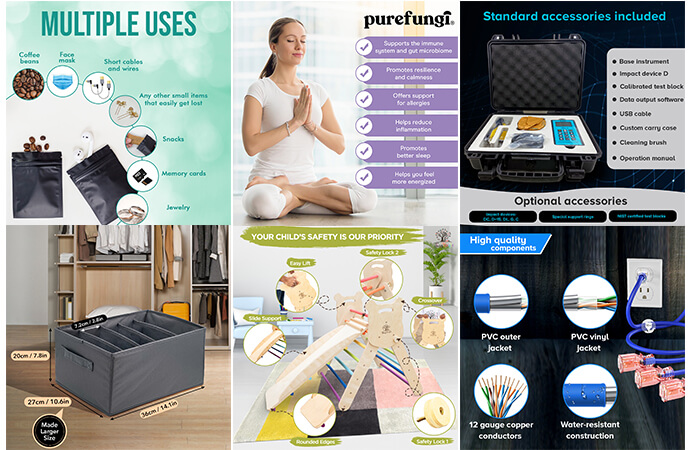







About The Author
Jimi Patel
Jimi Patel, is a Co-founder and CEO at eStore Factory, an Amazon SPN certified agency that serves as a one-stop solution for all your Amazon business needs. Having helped countless brands increase sales and grow their footprint on Amazon, Jimi provides the most practical and effective solutions for your business. He is highly skilled in developing and executing plans that align with your specific business goals and objectives. When not working, Jimi enjoys practicing yoga and traveling to new places. He is an avid reader and enjoys staying up-to-date on the latest trends and developments in the e-commerce industry.