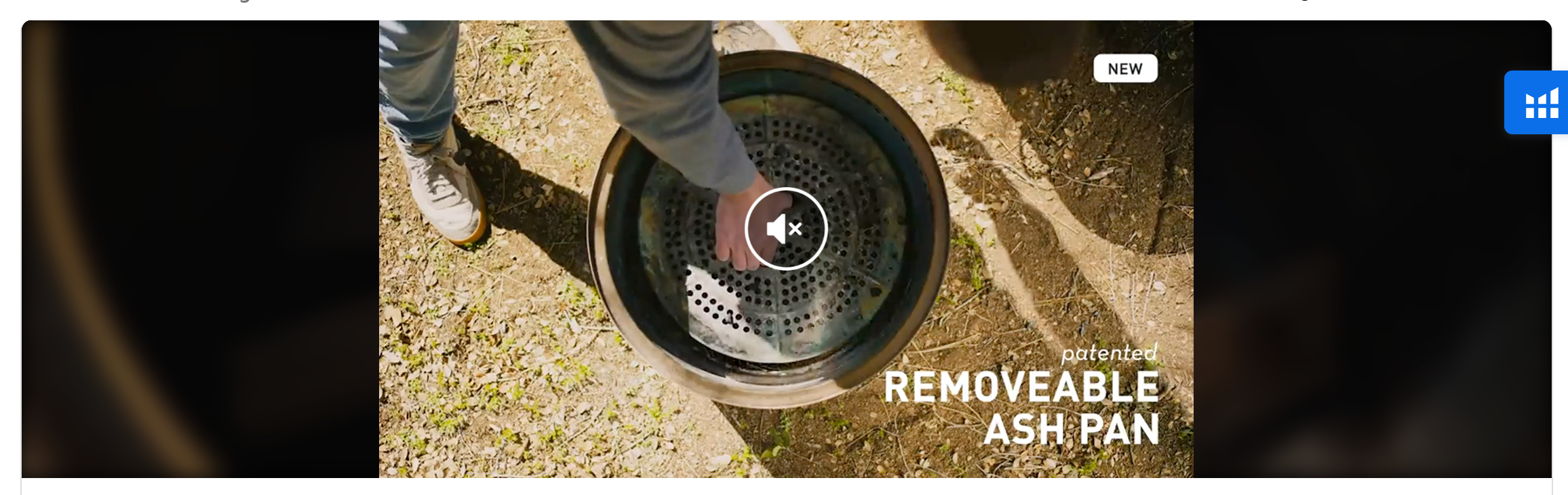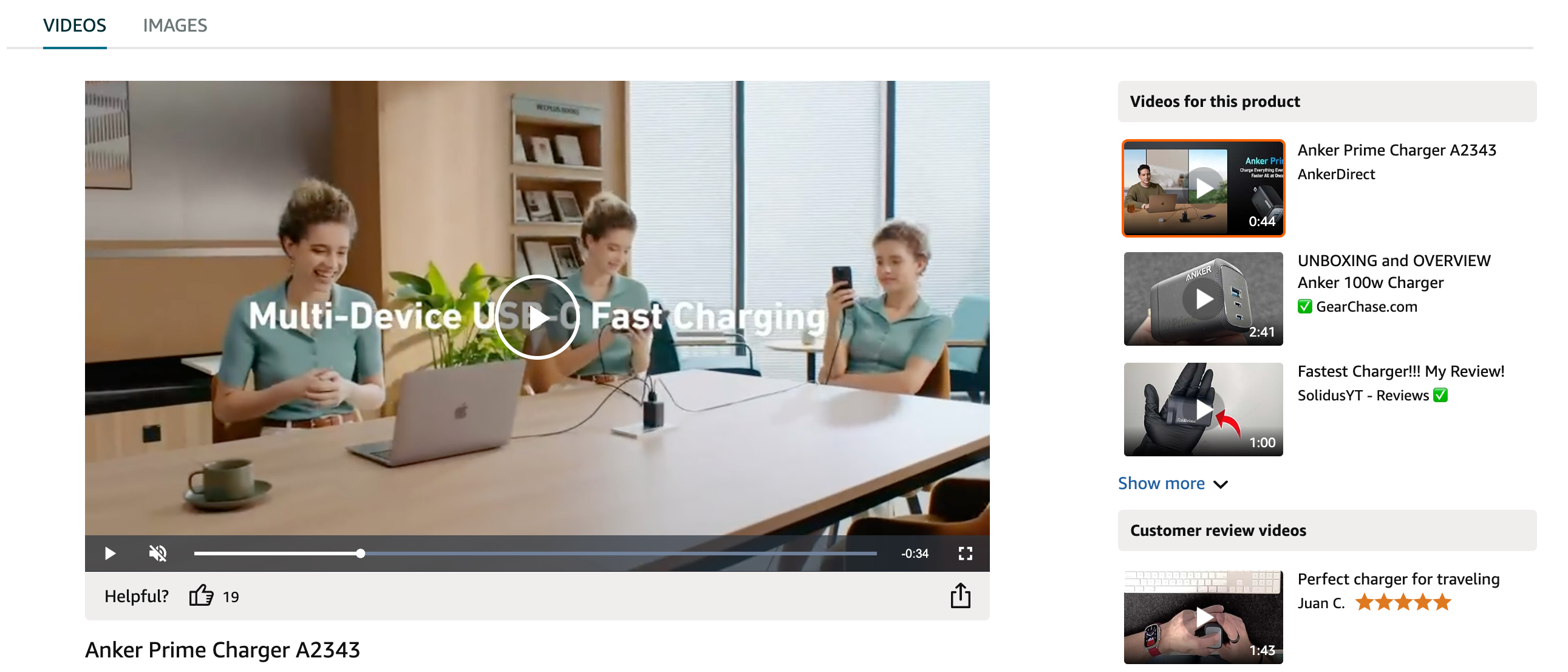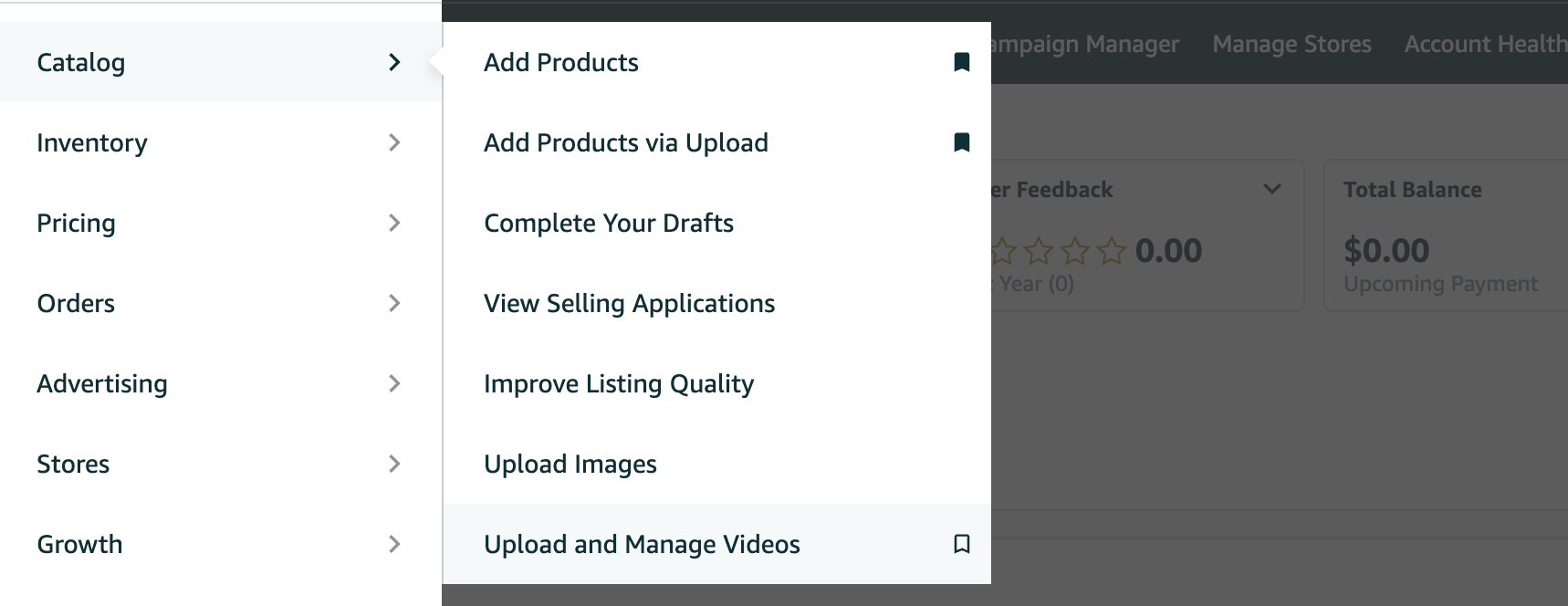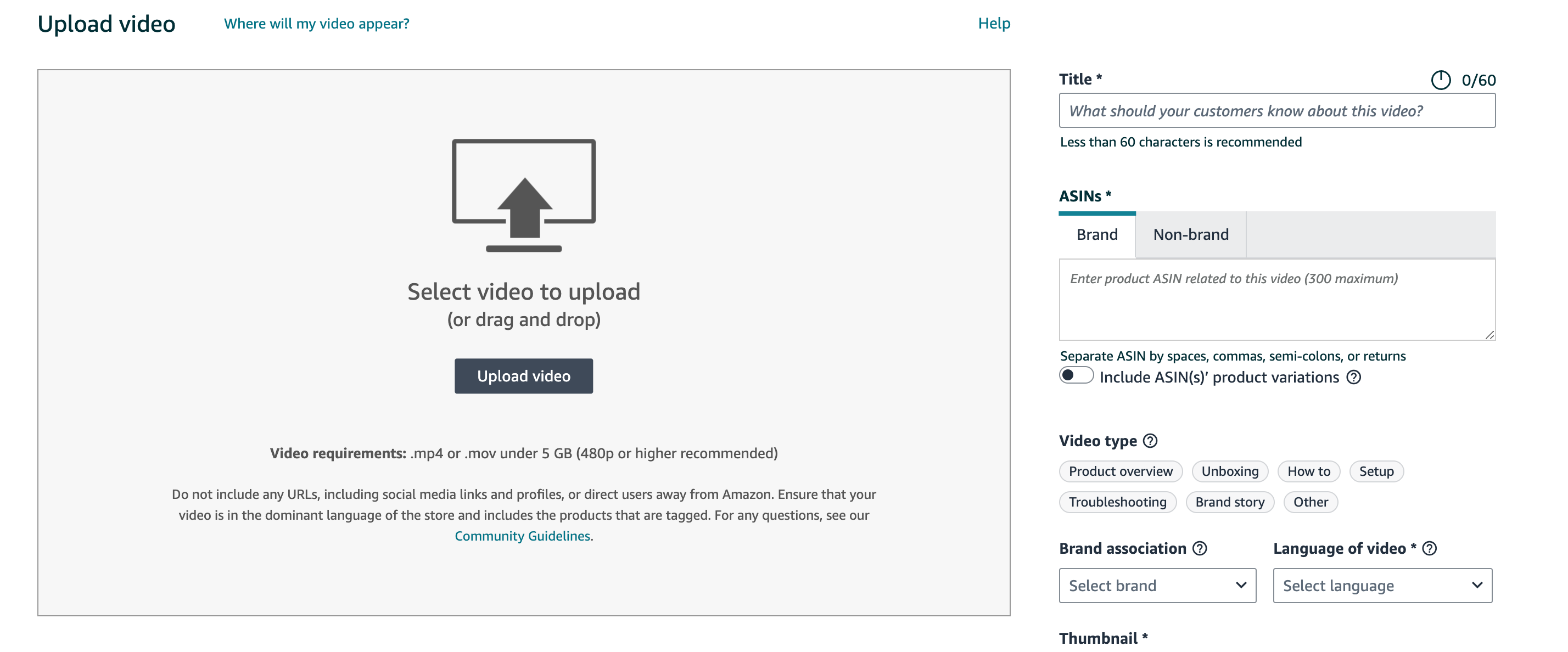TL;DR
- Product videos showcase features, benefits, and uses clearly.
- Choose types like overview, lifestyle, or how-to based on your product.
- Use a smartphone, tripod, lighting, and editing tools to start.
- Follow Amazon’s guidelines for uploading and linking to ASINs.
- Optimize videos for devices and focus on customer engagement.
Let’s face it—shopping online can sometimes feel like a gamble. Without the ability to touch, feel, or test a product in person, customers rely heavily on what they see and read.
Imagine scrolling through Amazon, eyeing a gadget you’ve been wanting, and suddenly—bam!—a sleek, engaging video shows it in action. You instantly get it. You can picture how it works, why it’s awesome, and how it fits into your life. That’s the magic of a good product video.
If you’re an Amazon seller or an ecommerce business owner, adding videos to your product listings isn’t just a nice-to-have—it’s a game-changer. And the best part? You don’t need a Hollywood studio to make it happen. From quick product highlights to creative brand stories, videos can boost your conversions, cut down on returns, and make your products unforgettable.
Let’s break it all down—what they are, why they’re crucial, and how you can create your own without breaking the bank. Let’s get started!
Quick guide:
- Why product videos are essential for your Amazon listings
- Types of product videos to consider
- Step-by-step guide to creating product videos
- How to upload product videos to Amazon
- Frequently asked questions about product videos
Why product videos are essential for your Amazon listings
Product videos are not just an extra feature for your Amazon listing optimization—they are a key tool for increasing sales and improving customer trust. They help shoppers understand your product better and make confident buying decisions. Let’s break it down further:
- Show the product in action: A video lets your customer see how your product works in real life. For example, if you sell a kitchen gadget, a video can show how to use it, making it easier for buyers to understand its purpose.
- Highlight features and benefits: A video allows you to point out the key features of your product, like its size, color, or unique functions. This can help shoppers know exactly what they are buying.
- Reduce customer doubts: Customers often have questions before making a purchase. A video can answer those questions visually. This reduces confusion and builds confidence in your product.
- Keep customers on your listing longer: Videos are engaging and keep customers interested in your product page. The longer they stay, the more likely they are to buy.
- Stand out from competitors: Not all sellers use videos. By adding one, your listing becomes more attractive and professional. This can help you get noticed in a crowded marketplace.
- Reduce returns and negative reviews: When customers have a clear idea of what they are buying, they are less likely to feel disappointed. This means fewer returns and complaints.
Types of product videos to consider
- Product overview video: This type of video gives a general introduction to your product. It explains what the product is, how it works, and highlights its key features. A product overview video is great for giving customers a quick understanding of your product.
- Unboxing video: An unboxing video shows your product being taken out of its packaging. This helps customers see what they’ll receive when they order. It’s especially useful for showcasing premium packaging or multiple components in a product.
- How-to video: A how-to video demonstrates how to use your product step-by-step. This is helpful if your product is complex or has multiple features. It ensures customers know how to use it correctly, reducing confusion or frustration.
- Set-up video: If your product needs to be assembled, a set-up video shows customers how to put it together. This type of video can prevent errors during assembly and improve customer satisfaction.
- Troubleshooting video: Troubleshooting videos address common issues that customers might face with your product. They show quick solutions, which can reduce returns and improve customer reviews.
- Lifestyle video: A lifestyle video shows your product being used in a real-life situation. It helps customers imagine how the product fits into their daily lives and connects emotionally with your target audience.
- Brand story video: This type of video focuses on your brand rather than a single product. It shares your story, values, and what makes your business unique. A brand story video can build trust and loyalty with your audience.
- Comparison video: A comparison video shows your product alongside a similar product, highlighting why yours is the better choice. Just remember not to mention competitors by name, as it may violate Amazon’s rules.
Step-by-step guide to creating product videos
Creating product videos doesn’t have to be complicated, especially with the right approach. Whether you’re an individual seller, collaborating with an Amazon consulting firm, or seeking advice from Amazon business experts, here’s a simple step-by-step guide to help you create professional product videos:
- Plan your video: Decide the type of video (overview, how-to, unboxing, etc.). Define your audience and list the key details your video needs to cover. Create a script or outline to stay organized and make the process smoother.
- Choose the right location: Use a clean background, like a plain white surface, for a professional look. If your product works in specific environments, shoot in a setting that matches its usage (e.g., a kitchen for a cooking tool).
- Set up equipment: Use a high-resolution camera or smartphone (HD or 4K). Stabilize your shots with a tripod for clean visuals. Ensure proper lighting with natural light or affordable tools like a ring light. Use a microphone if you’re adding voiceovers or spoken instructions.
- Shoot your video: Start with an opening shot that highlights the product. Capture multiple angles and close-ups to show details clearly. Record additional takes to have backup options during editing.
- Edit your video: Use software like iMovie, CapCut, or Adobe Premiere Pro to arrange and refine clips. Add on-screen text to explain features or benefits. Include royalty-free music to enhance the video’s appeal if necessary.
- Optimize for Amazon: Compress your video file for fast loading and clear playback. Test your video on multiple devices to ensure compatibility. Follow Amazon’s guidelines, avoiding promotional claims or competitor mentions.
- Upload and launch your video: Go to the “Upload and Manage Videos” section in Amazon Seller Central to add your video. If you’re working with an Amazon consulting firm, they can guide you through this process to ensure your video meets all requirements. Share your video across other platforms like social media for more visibility.
How to upload product videos to Amazon
Step 1: Log in to Seller Central: Open Amazon Seller Central and sign in with your seller account. Ensure you have access to the Upload and Manage Videos section.
Step 2: Go to the ‘Upload and Manage Videos’ section: In the top menu, click on Catalog, then select Upload and Manage Videos.
Step 3: Click on ‘Upload Video’: On the next screen, you’ll find an option to upload your video. Click the Upload Video button to get started.
Step 4: Choose brand or non-brand ASINs: Select the type of listing you’re uploading the video for:
- Brand: If your product is part of a brand enrolled in Amazon’s Brand Registry, you can add up to 300 ASINs related to the video.
- Non-brand: If your product is not part of a registered brand, you can add one ASIN per video.
Step 5: Add video details: Enter a title for your video. Write a brief description explaining the video content. This helps customers know what to expect. Assign the correct ASIN(s) to link the video with your product listing.
Step 6: Upload the video file: Click the Choose File button to upload your video. Ensure it meets Amazon’s format and size requirements:
- Format: .mp4 or .mov
- Resolution: Minimum 720p
- Length: Ideally under one minute (if using for ads, under 45 seconds)
Step 7: Review and submit: Double-check all the information and watch the video to ensure it’s accurate and error-free. Click Submit to upload the video for review.
Step 8: Wait for approval: Amazon will review your video to ensure it complies with their guidelines. This process may take a few days. Once approved, the video will appear on your product detail page under the main image section.
Frequently asked questions about product videos
How many videos can I upload per ASIN on Amazon?
You can upload one video per ASIN for non-branded products. For branded products enrolled in Amazon Brand Registry, you can associate up to 300 ASINs with a single video.
Can I replace or update a video after it’s live on Amazon?
Yes, you can replace or update a video by deleting the existing one and uploading the new version through the “Upload and Manage Videos” section in Seller Central.
How long does Amazon take to approve a product video?
Amazon typically reviews videos within 1–7 business days. However, during busy periods, it might take longer. Ensure your video complies with guidelines to avoid delays.
Can I use the same video across multiple platforms?
Yes, you can reuse the same product video for Amazon, social media, and your website. Just make sure the content aligns with Amazon’s specific guidelines when uploading to their platform.
Are captions or subtitles necessary for Amazon product videos?
While not mandatory, captions or subtitles can help customers who view videos without sound. It’s especially useful for on-screen text to highlight product features or benefits.
Can product videos appear in Amazon search results?
Yes, videos can appear in Amazon’s search results if they are part of Sponsored Brands Video ads. To use this feature, your video must be under 45 seconds and optimized for ad guidelines.
Does Amazon allow voiceovers in product videos?
Yes, voiceovers are allowed and encouraged for clear explanations. Ensure the audio is high-quality and doesn’t contain promotional content or unverified claims.
What happens if my video doesn’t meet Amazon’s guidelines?
If your video violates Amazon’s rules, it will be rejected during the review process. You can edit and resubmit it after resolving any issues highlighted in the rejection notice.
Can I show user-generated content in my Amazon product video?
Yes, but only if you have written permission from the original content creators. Ensure the content aligns with Amazon’s policies and avoids promotional language.
Are there file size or format restrictions for Amazon videos?
Yes, Amazon requires videos to be in .mp4 or .mov format with a resolution of at least 720p. The maximum file size allowed is 5 GB.
Is there a way to track the performance of my product video on Amazon?
Currently, Amazon doesn’t offer direct metrics for video performance. However, you can monitor changes in conversion rates, customer reviews, and sales after adding a video.
Adding product videos to your Amazon listings isn’t just about keeping up with trends—it’s about giving your customers the clarity and confidence they need to make a purchase. A well-made video can bridge the gap between curiosity and conversion, helping your product stand out in a crowded marketplace.
If you’re feeling unsure about where to start or how to optimize your listings, consider working with Amazon consultants. They can guide you through the process, ensure your videos meet Amazon’s guidelines, and help you craft a strategy that truly works.
Remember, creating effective product videos is not about perfection—it’s about connecting with your audience and showing them the value your product brings to their lives. Start small, experiment, and refine your approach as you go. Your effort can make all the difference in growing your business.