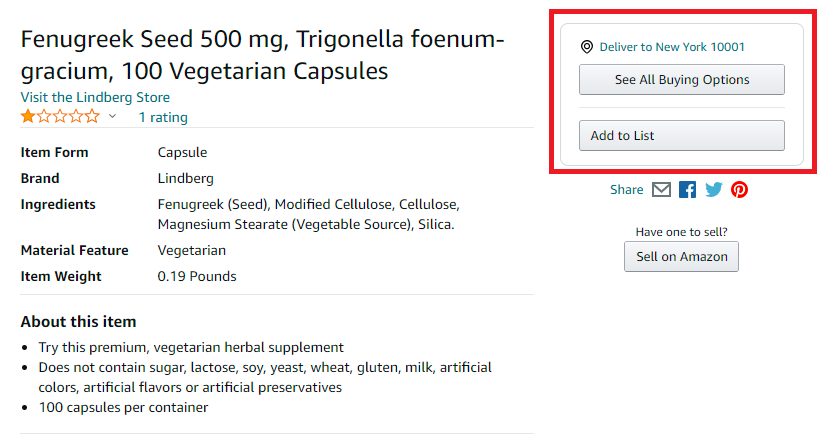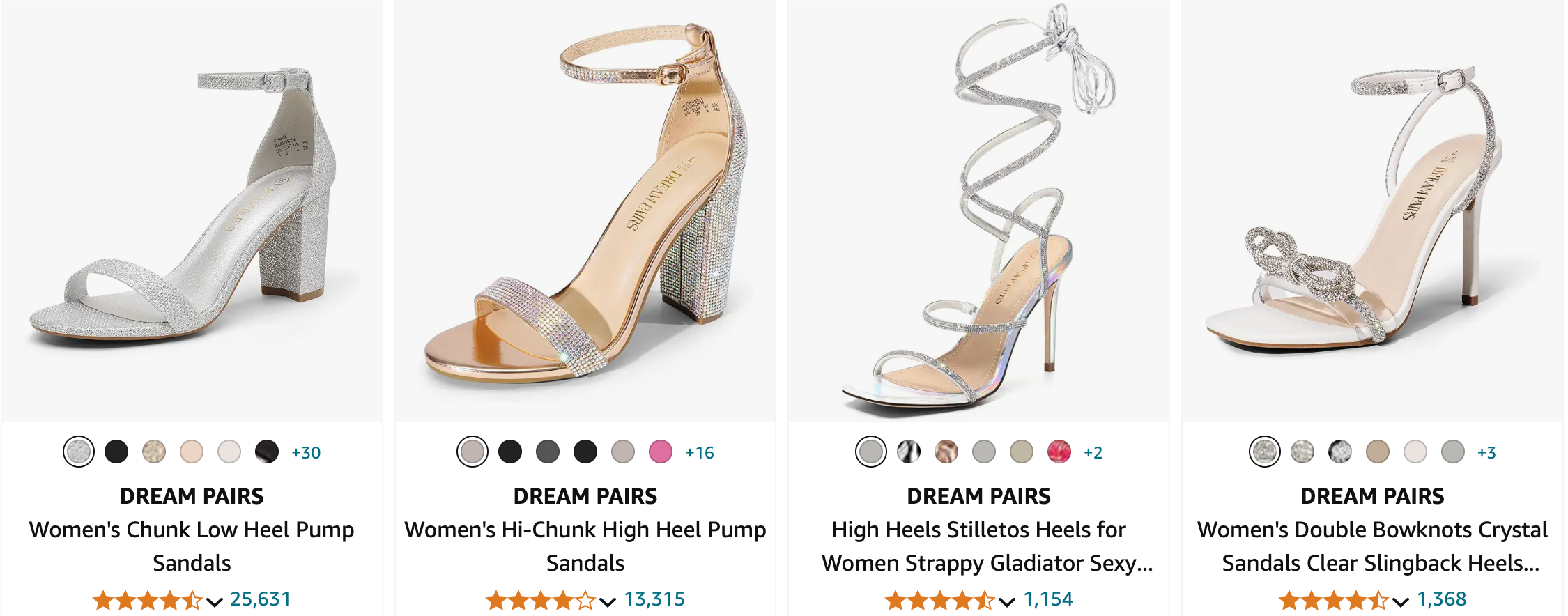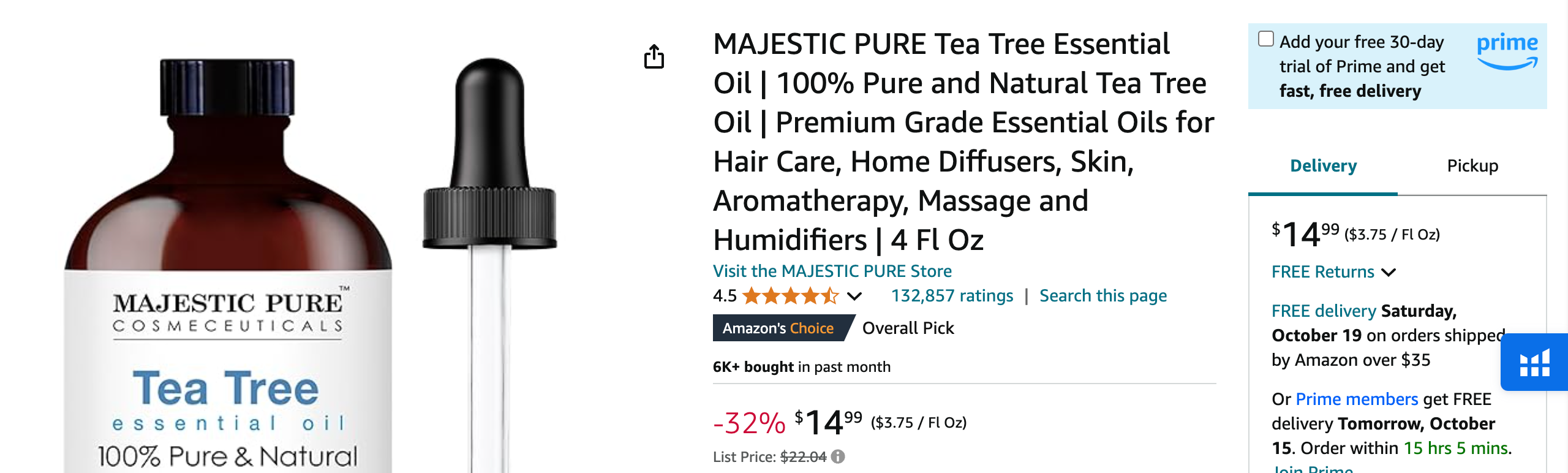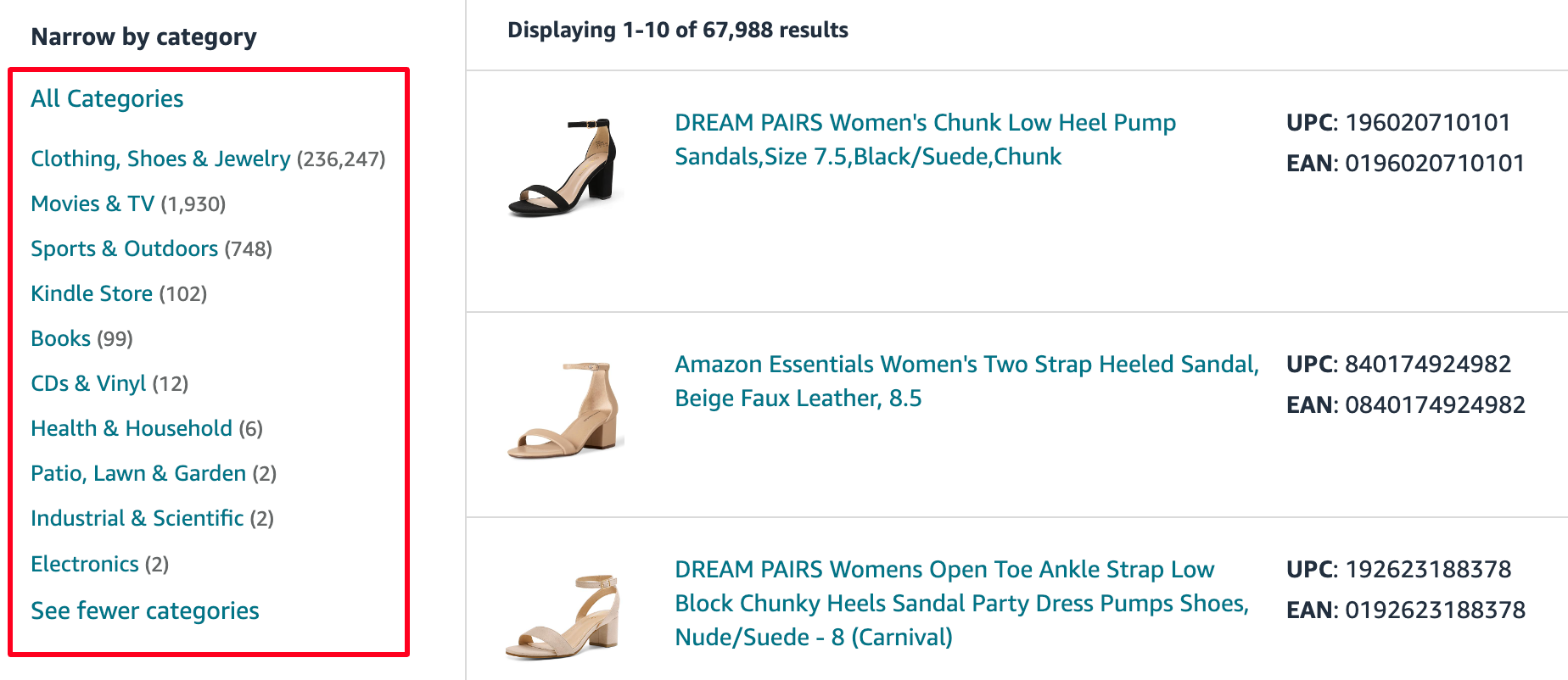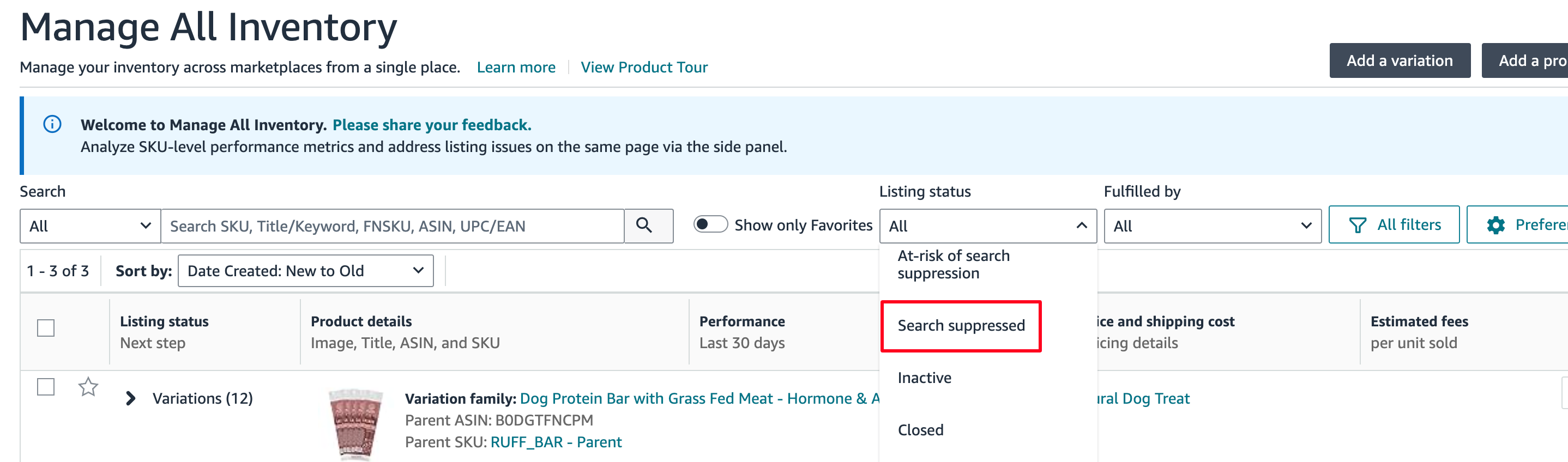TL;DR
- Suppressed listings are still live but hidden from Amazon search results, affecting product visibility and sales.
- Missing main images, incorrect categories, or incomplete descriptions are common reasons for suppression.
- Amazon will notify you if your listing is suppressed, and you can fix the issue through Seller Central.
- Regularly review listings to stay compliant with Amazon’s evolving guidelines and prevent suppressions.
- Quality images, accurate product details, and up-to-date performance metrics are key to keeping listings live.
- Monitoring customer feedback and fixing issues quickly can prevent future suppressions.
- Stay proactive, and consider consulting experts to keep your listings optimised and visible.
Your product is finally live on Amazon, your listing is perfect, and you’re expecting sales to start rolling in. Life’s perfect!
But you wake up one day, check your seller dashboard, and suddenly… your listing has vanished.
No alerts, no warnings, just gone. Panic sets in. What happened?
If you’re an Amazon seller, there’s a good chance you’ll encounter this at some point, and when it happens, it’s frustrating, confusing, and can feel downright unfair.
Your best-performing product could be hidden from customers without any sales, just because Amazon’s algorithms have flagged an issue. Maybe it’s a missing product image, an incomplete detail, or something buried in the fine print of Amazon’s ever-evolving rules.
Why does Amazon suppress listings? And more importantly, how can you fix it fast and get back to business?
In this blog, we’re going to look into what causes Amazon to suppress your listing, how to fix it, and—most importantly—how to avoid it happening in the first place. So, if your product has ever mysteriously disappeared, or you want to make sure it never does, keep reading.
Quick guide
- What is a suppressed listing on Amazon?
- What happens when a listing is suppressed on Amazon?
- Reasons for Amazon listing suppression
- How to check if your Amazon listing is suppressed?
- How to fix a suppressed listing on Amazon?
- Best practices to prevent any listing suppressions in the future
What is a suppressed listing on Amazon?
A suppressed listing on Amazon means your product is still technically there, but it’s hidden from search results.
That’s right—your product is live, and people can still access it if they have the direct URL, but it won’t show up when someone searches for it. It’s like it’s invisible in the Amazon marketplace. This can happen even to your best-selling products. Amazon takes them off the grid, making them almost impossible for new customers to find.
You might be thinking, “Why would Amazon do this? What did I do wrong?” Well, a suppressed listing happens when Amazon believes your product page isn’t up to their standards. It could be missing important details, like product images, essential keywords, or a proper description. Or maybe it’s something more technical, like a category misplacement or an incorrect product title format.
Amazon is serious about the shopping experience they provide, and if your listing doesn’t meet their guidelines, they’ll suppress it until you make the necessary corrections.
Listing suppression is not the same as deletion. Your product isn’t gone for good, and the listing can be fixed.
It’s Amazon’s way of giving you a heads-up, telling you that something is off, but also giving you a chance to fix it. Sometimes, it’s a quick fix—updating a product image or filling in a missing bullet point. Other times, it may require a more detailed review of your entire listing. But once those changes are made, your product can reappear in search results, good as new.
So, while suppressed listings are frustrating, they aren’t the end of the world. They’re more like a temporary time-out, a chance to adjust your listing to fit Amazon’s rules. You just need to figure out what triggered the suppression, make the necessary fixes, and your listing will be back in action. It’s an annoying hiccup, but one that’s fixable. And once you know the ropes, you can prevent it from happening again.
What happens when a listing is suppressed on Amazon?
1) Your product disappears from search results
This is the big one. Once a listing is suppressed, your product won’t show up in any Amazon searches. No matter how much customers search for relevant keywords, your product will be completely invisible to them unless they have the direct link.
2) You get an alert from Amazon
Amazon doesn’t leave you in the dark—they’ll notify you through your Seller Central Dashboard or send an email. This is their way of letting you know something’s wrong. They’ll outline the issue, so you know exactly what’s causing the suppression.
3) Your sales drop to zero
With your product invisible to searchers, it’s no surprise that sales come to a screeching halt. No one can buy what they can’t see, so the longer your listing is suppressed, the more money you’re losing.
4) Your listing still exists
Your product isn’t deleted; it’s just hidden. If someone has the direct link, they can still access the page and purchase, but the chances of that happening are slim unless they already know about your product.
5) You have to fix the issue
Amazon gives you the reason for the suppression, and it’s your job to fix it. Whether it’s missing product information, incorrect details, or an image issue, the sooner you address it, the faster your listing will be back in the search results.
6) No new customers can discover your product
This means you’re not gaining any new visibility while your listing is suppressed. Your existing customers might have the link saved, but anyone browsing for something new won’t stumble across your product.
Reasons for Amazon listing suppression
Amazon doesn’t suppress listings to make your life miserable—although it sure feels that way sometimes. There’s a method behind the madness. Suppressed listings usually stem from a failure to meet Amazon’s listing quality standards, which means they’re doing it to keep the platform consistent, customer-focused, and filled with accurate information. But that doesn’t help much when your product is hidden from thousands of potential buyers, does it?
The reality is, suppressed listings are a wake-up call—a signal that something in your listing isn’t quite right. Below we have listed common reasons for Amazon listing suppression:
1) Missing main product image
Amazon requires a clear, high-quality main image for every product. If your listing is missing one, it’s almost guaranteed to be suppressed.
2) Images don’t meet Amazon’s requirements
Amazon’s image requirements are very specific. If your listing images and Amazon product infographic images don’t meet their standards—like a pure white background or the correct dimensions—your listing could be flagged. Sellers often miss small details here, so double-check your product photos.
3) Product title is too long
If your product title exceeds Amazon’s character limits, your listing might be suppressed. For most products, the limit is 200 characters, but for some categories like clothing or accessories, it’s even shorter—80 characters. Keep it concise!
4) Missing or incorrect product category
Every product must be assigned to a specific category. If your listing doesn’t have one, or if it’s placed in the wrong category, Amazon will hide it from search results until you fix it.
5) Incomplete product description
Amazon wants to ensure customers have all the info they need. If your description is too brief or missing key details, it might get flagged. Hire Amazon SEO specialist to ensure your descriptions are thorough and clear.
6) Invalid or inaccurate product information
If any information—like size, weight, or material—is incorrect or incomplete, Amazon may suppress the listing. Always double-check your product details to avoid errors.
7) Selling a restricted or prohibited product
If your product falls into a restricted category or is outright prohibited by Amazon, your listing won’t see the light of day. Always make sure the product is allowed on the platform before listing it.
8) Duplicate listing
If Amazon finds that your product has been listed more than once, it could flag one (or all) of the listings for suppression. Avoid creating multiple listings for the same item.
9) Counterfeit or safety concerns
Amazon takes customer safety seriously. If they receive complaints about your product being counterfeit or unsafe, your listing could be suppressed until the issue is resolved.
10) Selling used products as new
If Amazon suspects you’re selling a used item as new, they will suppress your listing. Make sure you’re clearly labelling products as “new” or “used” to avoid confusion.
Most of these issues can be resolved by making simple updates to your listing. Fixing images, adjusting your title, or filling in missing details can get your product back in front of customers. However, for more serious violations—like selling prohibited items or counterfeit goods—you might need to take more drastic measures or even rethink your product offerings. Always keep Amazon’s guidelines in mind to avoid future suppressions and keep your listings active!
How to check if your Amazon listing is suppressed?
Now, you’ll usually be notified if a listing gets suppressed. Amazon is decent about sending out alerts to let you know what went wrong. You might see a flag in your Seller Central Dashboard or receive a direct email outlining the specific reasons for the suppression. Amazon doesn’t leave you totally in the dark—but they do expect you to take action quickly. And until you do, your product stays hidden.
Step 1: Head to your Seller Central account
Log in to your Amazon Seller Central account and navigate to the “Inventory” tab.
Step 2: Go to “Manage Inventory”
Once you’re in the Inventory tab, select “Manage Inventory.” This page lists all your current products and their statuses. If a listing is suppressed, it’ll typically be flagged, making it easy to spot.
Step 3: Look for “Suppressed” status
Amazon usually labels suppressed listings clearly. You’ll either see a “Suppressed” status or get a notification that there’s an issue with the listing. These flags help you identify which products need attention.
Step 4: Download inventory reports
For a more detailed look at your listings, you can download an inventory report. These reports offer a comprehensive overview of all your products and will show you any suppressed listings. It’s a quick way to check the status of multiple products at once.
Step 5: Reach out to experts for support
If you want to avoid future suppressions or need help staying on top of your listings, you can always consult with Amazon experts. They can help monitor your listings, troubleshoot issues, and offer proactive strategies to keep your products visible.
How to fix a suppressed listing on Amazon?
So, your listing has been suppressed. It’s frustrating, but don’t worry—it’s not the end of the world. You can get it fixed and back in front of customers with a few key steps. Here’s a simple, conversational breakdown of how to handle it:
Step 1: Find your suppressed listings
Start by logging into your Seller Central account. Head over to the Inventory tab and select Manage Inventory. From there, you’ll see a menu at the top—click on Suppressed. This will bring up a list of all your suppressed listings, so you can start addressing the issues.
Step 2: Identify the issue
Once you’ve found the suppressed listings, go to the Fix your products page. This is where you’ll see the specific reasons for suppression. If you want to filter by the type of issue, click on the Attribute drop-down menu to narrow it down. Now you know what’s causing the problem!
Step 3: Fix the issue (three options)
Amazon gives you a few ways to fix your suppressed listings, depending on what the issue is. Let’s break it down:
Option A: Fix directly on the page: If the problem is something simple, like missing product details, you can edit it right there. In the Issue(s) to fix the column, enter the missing information or select from the drop-down menu. After that, just click Save, and you’re good to go.
Option B: For more complex issues: If the issue isn’t fixable in the grid, click Edit to go to the Edit product info page. The missing details will be highlighted, and Amazon will give you a bit more info on what’s wrong. For non-image problems, fill in the missing values and click Save and Finish. If the issue is with images, follow Amazon’s image guidelines, upload the new images, and save your changes.
Option C: Fix in bulk (using Excel)
If you’ve got multiple listings to fix at once, doing it in bulk can save time. Here’s how to handle it:
- Go to Inventory > Inventory reports.
- Select Listing quality and suppressed listing report from the drop-down menu.
- Choose Excel as the format and request the report.
- Download the report once it’s ready.
- Open the file and correct the values under the Enhancement opportunities tab. You can check Accepted values in the Data definition tab to make sure you’re doing it right.
- Save the file.
- Head back to Inventory, then click Add products via upload.
- Upload the corrected report under Check and upload your inventory file.
- Select Listing quality and suppressed listing file, choose your saved file, and upload it.
Step 4: Review and update listings
As you’re fixing things, it’s a good idea to double-check the entire listing. Make sure your images, descriptions, and product categories are all in line with Amazon’s guidelines. This is your chance to avoid future suppressions!
Step 5: Address customer feedback
If your suppression is tied to performance issues, like negative reviews or shipping delays, it’s time to dig into your metrics. Look at your order defect rate or late shipments and address those issues directly. Sometimes, communicating with customers to resolve their concerns can improve your ratings and prevent further problems.
Step 6: Stay compliant with Amazon policies
Finally, make sure you’re in full compliance with Amazon’s rules—especially around intellectual property. If there are any violations, like copyrighted content or potential counterfeit claims, take action to fix them immediately. This could mean sourcing products differently or removing flagged content.
If you’re stuck or unsure about a specific suppression, don’t hesitate to reach out to Amazon Support. They can give you insight into what’s wrong and help guide you through the process of getting your listing reinstated. Building a good rapport with Amazon Support can make a huge difference when these issues pop up again.
Best practices to prevent any listing suppressions in the future
- Regularly audit your listings
Just because a listing is live doesn’t mean you can forget about it. Make it a habit to review your listings regularly—check the product details, images, and descriptions. Sometimes, Amazon updates its policies, and what was fine yesterday might need tweaking today. Keep your listings fresh and compliant.
- Stay on top of Amazon’s guidelines
Amazon is always evolving, and so are their guidelines. Make it a point to check for updates on product listing requirements, category rules, and image guidelines. Set aside time to read up on any new policies, so you don’t get caught off guard by changes that could lead to a suppression.
- Use high-quality, accurate product information
It sounds simple, but it’s often overlooked. Provide clear, concise, and accurate information about your product. Make sure your titles, descriptions, and bullet points are detailed and easy to understand. Customers want to know what they’re buying, and Amazon wants to see complete, accurate listings.
- Keep your images top-notch
Amazon is serious about images, and poor-quality photos are a fast track to suppression. Make sure your main image has a pure white background, your product takes up at least 85% of the frame, and the resolution is crisp. Invest in professional photography if needed—your listings (and sales) will thank you.
- Monitor customer feedback closely
Negative reviews and customer complaints can trigger suppressions, especially if they point to product issues or safety concerns. Stay on top of your reviews, respond to complaints, and take customer feedback seriously. If you spot a recurring issue, fix it before Amazon steps in.
- Keep performance metrics in check
Amazon watches your performance metrics closely—things like order defect rates, late shipments, and cancellation rates. If these start to slip, your listings could be at risk. Make sure you’re consistently hitting Amazon’s targets for shipping and customer service to avoid potential suppressions.
- Use automated tools to track listing health
There are plenty of tools that help monitor your listings and alert you if something’s off. These tools can catch issues early on, like a missing image or incorrect category, before Amazon has a chance to suppress your listing. It’s an easy way to stay proactive.
- Avoid restricted or prohibited products
This one’s crucial. Make sure the products you’re selling aren’t on Amazon’s restricted or prohibited list. If you’re unsure, double-check before listing. Selling restricted items is an instant way to get your listings suppressed, or worse—your account suspended.
- Be cautious with product variations
If you sell products with variations (like colour, size, etc.), make sure each variation has accurate details and images. Listings with inconsistent or missing variation information are more likely to be flagged by Amazon.
- Communicate with Amazon when in doubt
If you’re ever unsure about something—whether it’s a listing issue, a performance metric, or a policy change—reach out to Amazon Support. Building a good line of communication can prevent a lot of issues before they turn into suppressions.
See you next week!
Dealing with suppressed listings can feel like a hassle, but the key is staying ahead of the game.
By keeping your listings in check, following Amazon’s guidelines, and being proactive about customer feedback, you can avoid a lot of the headaches that come with listing suppression. The more you stay on top of things, the less likely you’ll be to wake up one day and find your top product has disappeared from search results.
Remember, keeping your listings active isn’t just about fixing problems as they pop up—it’s about building a smooth-running operation that helps your business grow. And when you have the right strategies in place, you can spend more time focusing on sales and less time worrying about compliance issues.
If you’re looking for expert guidance to make sure your listings are always in top shape, eStore Factory is here to help. With tailored strategies and support, our Amazon selling consultants have got your back—so you can focus on scaling your Amazon business stress-free.